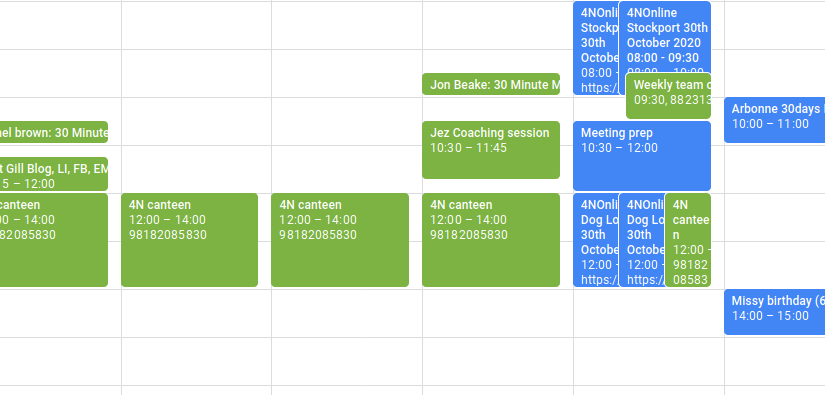Focus Guru Power Hour – How to Maximise the Benefits of Calendly and Zoom
Using an appointment scheduler to arrange meetings with colleagues and customers is one of the best ways to make sure everyone knows what’s going on, and when. There’s no excuse someone didn’t get the memo or the post-it on their desk. Using an app to manage your online diary is proven to increase attendance and reduce “no shows”.

In my Focus Guru Power Hours, I work with business owners and team members to optimise their working hours. I help people use their time twice, avoid squirrels, and increase productivity. I do this through 121 learning sessions, offering easy to implement techniques in organisation, time management and accountability.
“I spent time doing one of Rachael’s training sessions, which has gone on to benefit my management team and also in the process saved time within the business. Highly recommended.” – Mike Woodcock, Adept Cleaning Services
One of my favourite topics is time management and nothing demonstrates this better than knowing what you want to achieve, having a deadline to aim for, and the resources to make this happen. Whether you’re doing this for yourself, or for your team, having an appointment scheduler, such as Calendly, is one of the key foundation blocks to unlock your time.
These are my top tips for managing time and resources using Calendly and Zoom. I cover this in more detail in my Focus Guru Power Hours and ensure you have the knowledge and skills to run efficient meetings at any time of the day or night.
Tip 1 – Schedule Meetings
Have you been in a meeting where the time has run away with itself? Perhaps you’ve gone round in circles, avoiding a key issue. Maybe the decision maker hasn’t turned up. Maybe you didn’t have the right facts and figures to implement a solution.
Scheduling meetings using Calendly makes sense. You can offer a choice of timeslots and keep meetings running to time.
Tip 2 – Use Zoom Video Conferencing
This year, more than ever before, we’ve used Zoom to meet family, friends, colleagues and customers virtually when we haven’t been able to meet in person. The term “Zooming” has entered our language. To “Zoom someone” is in our 2020 vocabulary.
Calendly supports Zoom video conferencing. Instead of booking a meeting and sending a separate Zoom link, simply add “Zoom” as your venue and the meeting link is automatically generated.
Tip 3 – Respect Your Time
I think this is really important. No one wants to be the person clock-watching, or checking their watch worrying they’ll be late for the next meeting, collecting children from school, or feeling stressed that the meeting could have been wrapped up twenty minutes ago.
Using the Calendly appointment scheduler and Zoom video conferencing allows a finite time for a meeting (if you wish). This offers peace of mind to all parties, enabling everyone to organise their day in the most efficient way.
If you’d like to know more, please contact me on 07756 772950. I offer a free 15 minute consultation to find out more about you and your business and how we could work together to implement time, energy and resource solutions.
Focus Guru Power Hours are available for yourself or members of your team. In the space of sixty minutes I’ll make sure you have the knowledge, software and skills to run efficient meetings everyone will benefit from attending. Let’s get started!
Rachael Chiverton, Focus Guru – Giving You Your Time, Your Way
www.getfocus.guru